spring-boot开发的爬虫项目,基于web的。java web的文件,或者java生成的文件无权限运行等关于权限的问题,我都想可以通过如下的方式来进行!
好方法
很好的想法是我在兼容linux和windows两个系统,实现很简单,把两个驱动同时放在这里就行。
if ("Linux".equals(System.getProperty("os.name"))) {
logger.info("Linux: phantomjs.binary.path:phantomjs/phantomjs");
System.setProperty("phantomjs.binary.path", StartOfOS.class.getClassLoader().getResource("").getPath() + "phantomjs/phantomjs");
} else {
logger.info("windwos: phantomjs.binary.path:phantomjs/phantomjs.exe");
System.setProperty("phantomjs.binary.path", StartOfOS.class.getClassLoader().getResource("").getPath() + "phantomjs/phantomjs.exe");
}
问题
如图,phantomjs的驱动,显示如图的报错!
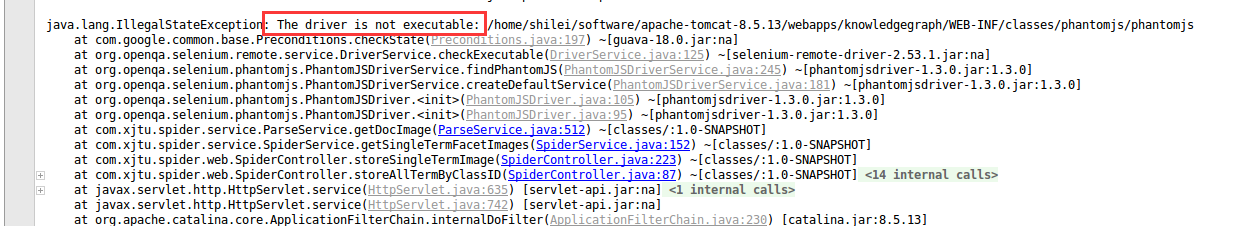
尝试
先看了log,没发现什么问题,然后google,也没有结果。由于经验不多,就手动进行了如下的尝试。
我单独写了个java程序,发现可以正常运行,但是改方法却不行。于是想到了是权限的问题。
讲道理,如果最后部署在docker里,我猜,没有权限的问题吧?
解决
想直接chomd 777 ,不过考虑到移植性,坐了如下的权限处理!
直接给该文件赋予可读权限!(ps:目前我遇到的所有linux问题,90%都是权限导致的)
File phantomjsFile = new File(StartOfOS.class.getClassLoader().getResource("").getPath() + "phantomjs/phantomjs");
logger.info("是否可执行:" + phantomjsFile.canExecute());
if (!phantomjsFile.canExecute()) {
phantomjsFile.setExecutable(true);
if (!phantomjsFile.canExecute()) {
logger.error("爬虫软件无权限运行!");
}
}
总结
linux权限的问题,很多。自己被坑了好多好多次。
开发提前在运行环境做测试,或者直接在运行环境下开发。
我想,大概过不了多久,我想主动把所有的开发都在linux 上进行了。